I've created this image to depict the multiple facets of content strategy, and I'd love…
Lesson 1: Not all headlines are feed-ready
In mid-January 2022, I spent some time in a medical waiting room. With little to do, I turned my attention to the TV screen on the wall. Beneath a series of videos touting the practice’s doctors and services was a scroll of headlines.

The headline, “Why Do Women Gain Belly Fat in Midlife?” asked an intriguing question. Since I had plenty of time to wait, I was eager to see the answer. However, it just scrolled to the next headline: “Tiny Love Stories: ‘Long After My Ex Had Stopped Caring.’”
Huh? I was puzzled, to say the least. These headlines were clearly intended to intrigue an audience and inspire them to read more – but there was no ability for them to read more in that doctor’s office!
Some of the other headlines were relatively self-contained, so I found them to be satisfying. For example, “Medicare Proposes to Sharply Limit Coverage of the Alzheimer’s Drug Aduhelm” and “Exercise May Tame Our Anxiety: Cross-country ski racers were less likely to develop anxiety disorders.”
I surmised that this was probably a New York Times health RSS feed, and indeed, it was the case: https://www.nytimes.com/section/health#stream-panel
Here are the complete headlines and blurbs from that day, with links to the full content:
- Tiny Love Stories: ‘Long After My Ex Had Stopped Caring’
Modern Love in miniature, featuring reader-submitted stories of no more than 100 words.(from the Style section – promotional/teaser headline) - How Exercise May Tame Our Anxiety
Cross-country ski racers were less likely to develop anxiety disorders. The good news is less intense aerobic activities may provide similar benefits.(from the Well section – informational headline) - Why Do Women Gain Belly Fat in Midlife?
And is there any way to target it through diet or exercise?(from the Well section – promotional/teaser headline) - Medicare Proposes to Sharply Limit Coverage of the Alzheimer’s Drug Aduhelm
If the preliminary decision is finalized this spring, it would restrict coverage to patients in randomized clinical trials. (from the Health section – news/informational headline) - At-Home Coronavirus Tests Are Inaccessible to Blind People
With visual cues and complex steps, at-home coronavirus tests are often inaccessible to blind people. But some low- and high-tech workarounds could help. (Headline was rewritten after its initial publication.)(from the Health section – news/informational headline) - Five Minimalist Workout-Wear Brands to Know
To help ease you into the new year, and perhaps a new exercise routine, a roundup of lines offering clothes both functional and fashion-forward.(from the Magazine – promotional/teaser headline)
Takeaway: Content with teaser headlines is not reusable as-is
Most news articles have statement headlines. In most cases, the headline is self-explanatory. These work very well in RSS feeds, because the reader gets the takeaway even if they don’t read the article.
Teaser headlines, on the other hand, are NOT a good fit for RSS feeds as-is! There is no payoff to the headline unless the person reads the article, and that is not possible in a setting such as the doctor’s office.
Therefore, the New York Times should reconsider including any content with a tag of “health” in its feeds. And if the Times is making an error of this magnitude, what is your organization doing that has negative unintended consequences.
If you plan to reuse content, rewrite teaser headlines in statement format or, at the very least, ensure that there is a summary that actually summarizes the content.
Lesson 2: Automatically generated links need a human touch
Just because you CAN generate related links automatically based on tags doesn’t mean you SHOULD! Automatic tag-displayed content can be circular, linking to the page that they are on — which you must avoid.
I recently read an article, also in the Times, with the headline An Uptick in Elder Poverty: A Blip, or a Sign of Things to Come?
To my surprise, the call-out box with “More On Social Security and Retirement” contained a link to the article I was reading. This is a very common concern with automatically displayed related headlines – a justifiable concern.
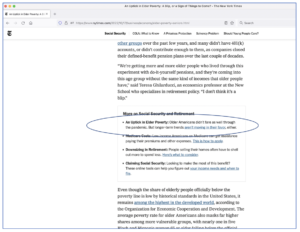
This is called a recursive or self-referential link. And it’s likely to frustrate users if they click on this link, only to be taken back to the page they just came from!
Takeaway: Make sure related links don’t reference the current content
The question is how to fix it, and even better, how to prevent it. That seems to be a little more challenging. Experts in the field agree that preventing recursive links may require custom code in your content management system. An alternative is to establish a business requirement that you need to be able to override automatically generated links.
Remember that full automation is not always the right solution.




This Post Has 0 Comments